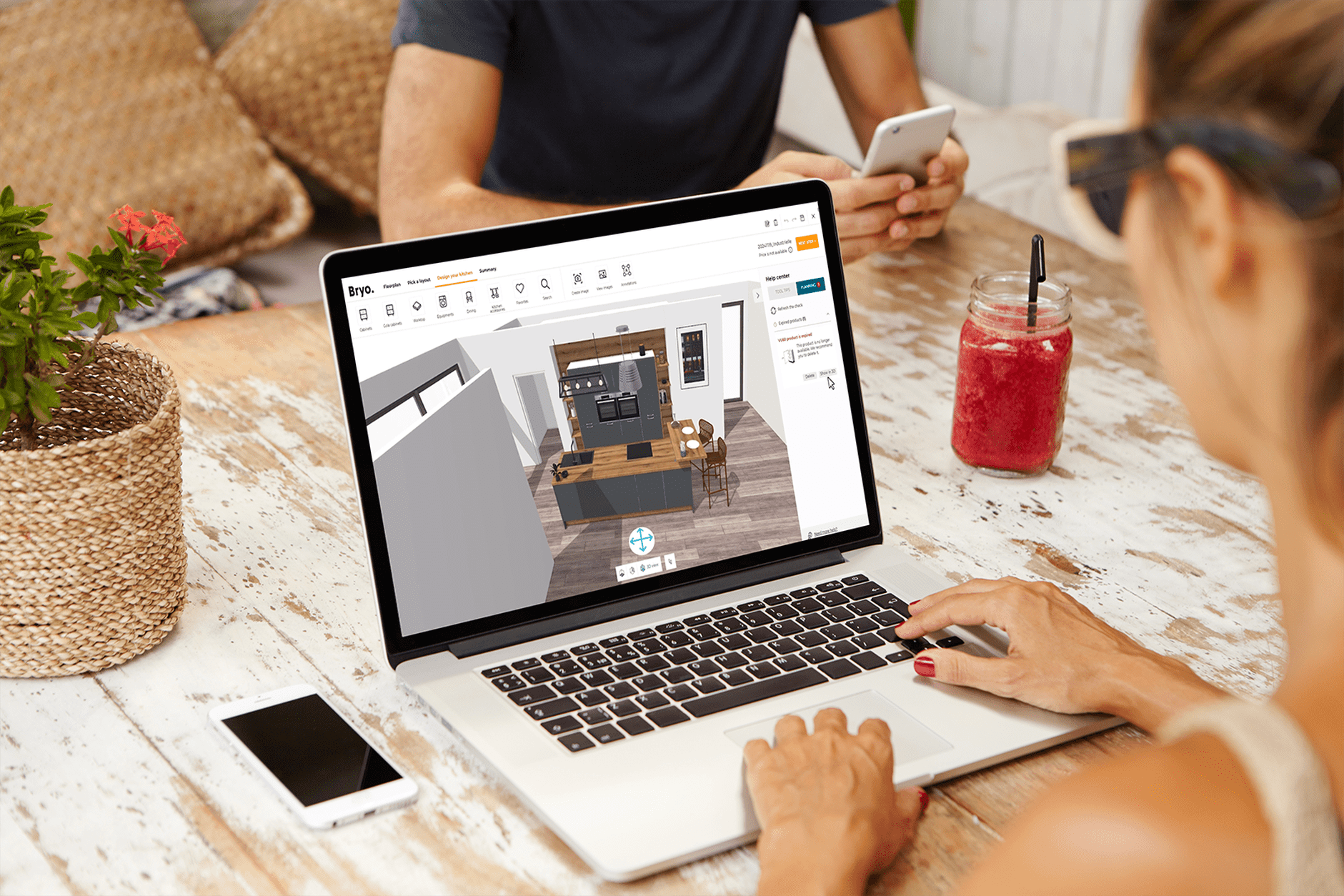New In The Kitchen Planner: Greater Efficiency With The Copy-Paste Function
Our Kitchen Planner, an intuitive and easy-to-use design and customization solution, is continuously being enhanced with new features to exceed customer and sales associate expectations.
Automatic Suggestions to Jumpstart Projects
The HomeByMe kitchen planner offers the ability to generate automatic design suggestions when starting a project. By selecting a few preferences, including kitchen layout, integrated or freestanding refrigerator, and sink placement, our solution is able to create different configurations to suit your selections. Once a design is selected, it can be expanded, modified, and personalized using the various features integrated into the planner.
The "Copy-Paste" Function for Fast and Efficient Design
Just like the well-known shortcut in a Word document, users can "copy-paste" a product in a project using the "Ctrl + C" and "Ctrl + V" keyboard shortcuts ("Command + C" and "Command + V" on Mac).
When designing a kitchen, for example, a user might want to add additional cabinets to extend the countertop. To do so, they can select a cabinet, press "Ctrl + C" and "Ctrl + V" to duplicate it. This feature is also useful for adding multiple chairs around a table, duplicating wall cabinets, and any other elements that need to be placed multiple times.
The "copy-paste" function is available in all HomeByMe planners: Kitchen, Furniture & Decor, and Bathroom.
Contact us for a demo of our solutions!